Optimizing Your Listing Photos: A Guide to Capturing High-Quality Images with Your Smartphone
Creating high-quality photos for your property listing is essential in attracting potential buyers. Interestingly, achieving professional-looking shots doesn't always require expensive camera gear. Your smartphone is a powerful tool capable of producing remarkable listing photos that can significantly enhance your property's appeal. Here's a detailed guide to optimizing your smartphone photography for your listing, ensuring your images stand out in the competitive real estate market.
Preparing Your Property for Photoshoots
Before diving into the technicalities of smartphone photography, it's crucial to present your property in its best light. Ensure the space is tidy, clean, and decluttered. A well-prepared property not only photographs better but also attracts more interest from potential buyers.
Mastering Smartphone Camera Settings for Enhanced Photos
Utilize the Grid Feature for Balanced Shots
Smartphones come equipped with various camera settings that are often overlooked. One such feature is the grid setting, which aids in aligning shots perfectly.
iPhone Users: Navigate to Settings > Camera to enable the grid.
Android Users: Open the camera app, access Settings, and turn on the Grid lines option.
The grid is invaluable for adhering to the rule of thirds, a composition principle that suggests placing the subject off-center for a more engaging photo.
Opt for Natural Lighting
Natural light can dramatically improve the quality of your photos, making spaces appear brighter and more inviting. Whenever possible, take photos in daylight, and open curtains or blinds to flood the space with light. This approach reduces the need for artificial lighting, which can sometimes distort the appearance of a room.
Avoid Using Flash
Flash can create harsh shadows and uneven lighting, detracting from the natural beauty of your listing. Instead, rely on natural light or, if necessary, turn on room lights to brighten the space softly.
Landscape Orientation for Wider Coverage
Capturing photos in landscape mode allows you to encompass more of the room, providing a comprehensive view of the space. Some smartphones offer a wide-angle option, perfect for photographing smaller areas without compromising on detail.
Adjust Brightness and Contrast
Don't hesitate to tweak the brightness and contrast settings on your smartphone to capture the true essence of your space. These adjustments can mitigate dark areas and ensure your photos are vibrant and clear.
Elevate Your Listing with Superior Photos
In the digital age, where visual content reigns supreme, taking advantage of your smartphone's camera capabilities can dramatically impact your property listing's success. By following these simple yet effective tips, you can produce high-quality images that showcase your property in its best light, attracting more potential buyers. Remember, in real estate, compelling visuals are not just an option; they are a necessity for standing out. Embrace these strategies and transform your listing with stunning photographs that capture the attention and imagination of your audience.
Happy shooting!